¶ ZATCA Response Reconciliation
¶ ZATCA Responses
Once onboarded for Phase 2 on ZATCA, every tax document created will automatically be submitted to ZATCA, regardless of the channel used to generate it.
ZATCA will respond with one of the following statuses:
- PASS: The tax document is approved. No further action is required.
- WARNING: The tax document is accepted but with warnings. It can still be issued to the customer. It's recommended to address the warning in future documents.
- ERROR: The tax document has been rejected. You must correct the issues and resubmit the document to ZATCA.
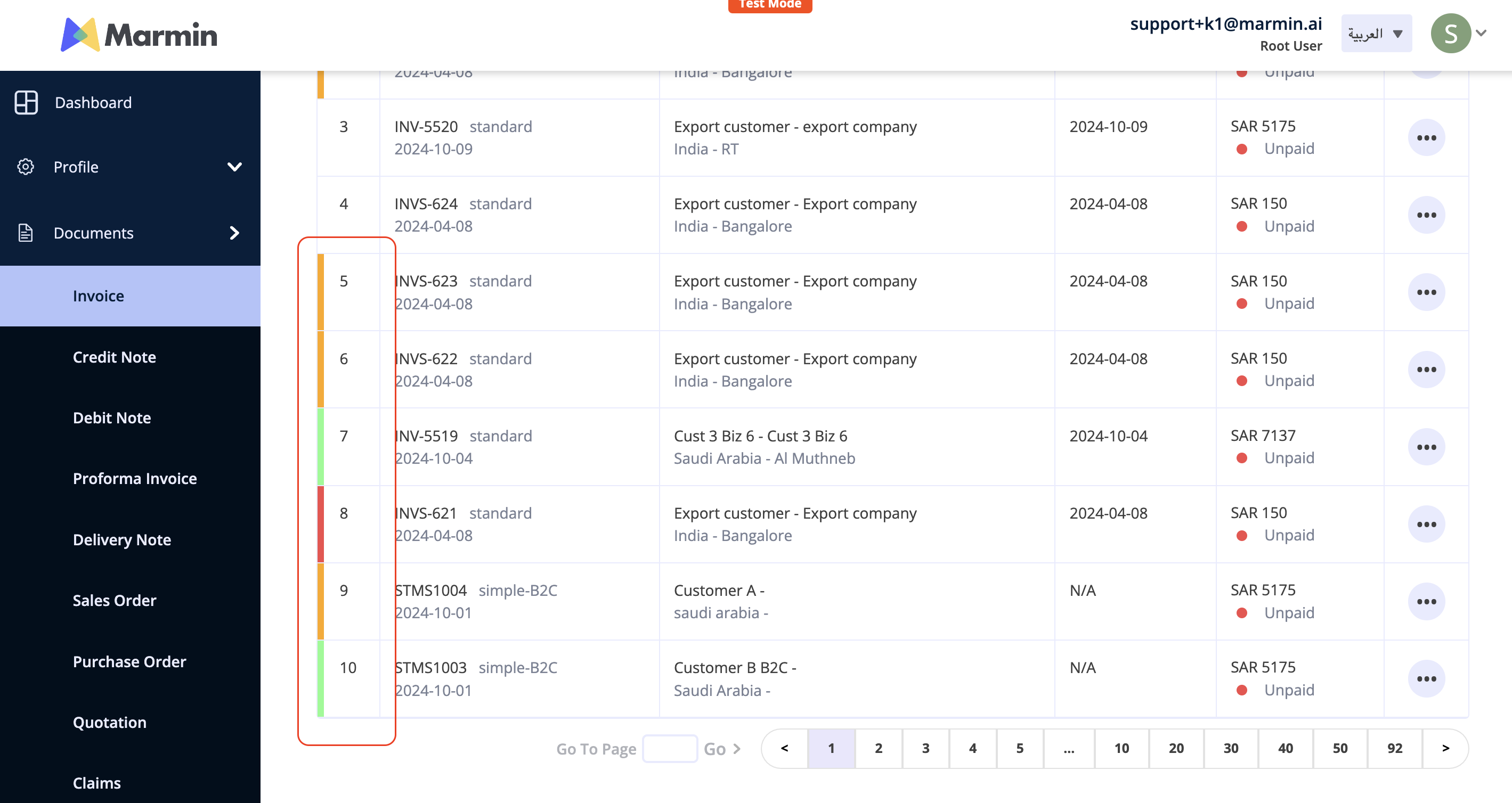
¶ Checking Warnings or Errors
¶ Web Application
- Navigate to the Tax Document Listing page.
- Click on the Serial Number of the document you want to inspect.
- A detailed error or warning message will be displayed.
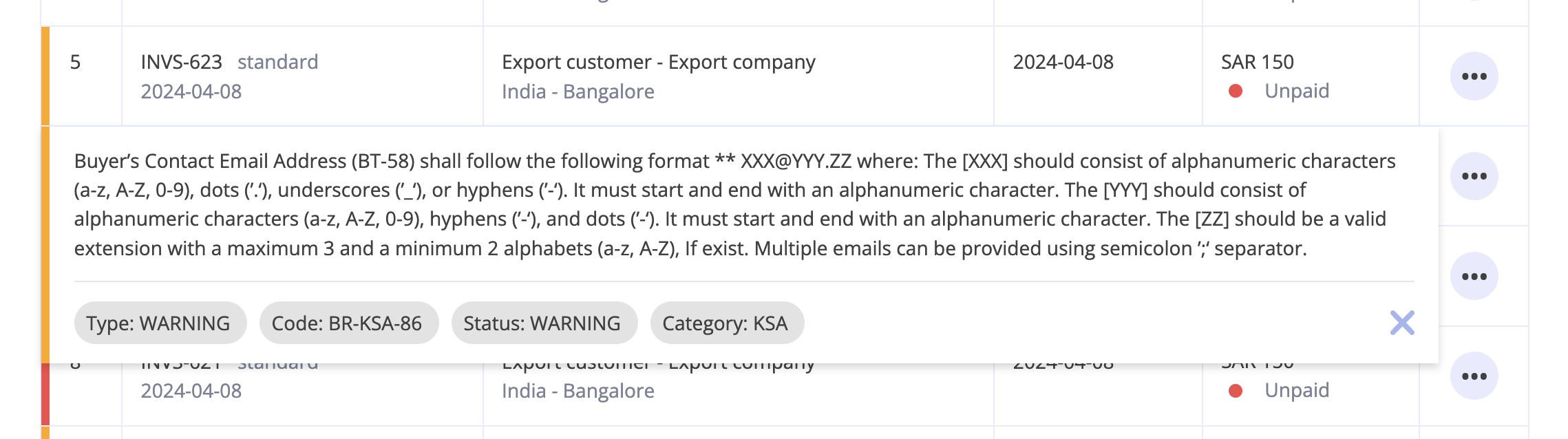
¶ API Integration
For users creating tax documents via the API, any warnings or errors will be returned in the API response.
¶ Rectifying Rejected Tax Documents
If a tax document is rejected:
- Find the document on the Tax Document Listing page.
- Click the Action Button next to the rejected document.
- Select Edit to Resubmit. All original document details will be copied over for editing.
- Make the necessary corrections and resubmit. A new tax document with updated details will be created, while the original document number is maintained.